How to Check GOtv Subscription Balance, Activation Status via USSD Code Online
It is very easy to validate the GOtv subscription utilizing the GOtv Eazy Self platform, USSD code, and MyGoTv App on your smartphone. Either by SMS or the GOtv simple self-service interface, you may check your subscription’s balance or expiration date.
To ensure that you don’t miss out on your favorite television shows when your GoTv subscription expires, it’s vital to check the expiration date and balance. You only need a computer or mobile device, along with your smart card number, to check the expiration date of your GOtv membership (IUC number).
Either by SMS or the GOtv simple self-service site, you may check your subscription’s expiration date. This article will assist you if you are a GOtv customer and enjoy knowing your account balance.
How To Check GOtv Subscription Balance Using SMS Code
Open your SMS app on your phone and input “BALANCE” to check your GOTV balance by SMS. IUC, or smart card number, followed by a space, should be sent to 4688.
The information you seek will be delivered in the answer. I hope you’ve figured anything out.
How to Check Your GoTv Balance Online
Sign in with your IUC number and phone number at http://eazy.gotvafrica.com after picking your country of residence. To sign in, choose My Account from the self-service list and then click. It will disclose data about your account.
If you need more information, please contact a GOTV customer care representative by phone or on social media (Facebook, Twitter) to aid you in checking your balance.
How To Activate GoTv Online After Payment
After completing the payment, perform the following steps to activate your GOtv online:. Text “Reset” and your Gotv IUC number (for instance, “Reset 123456789” to 4688), or go to the eazy GOTV self-service portal using any browser.
Make a login to your GOtv account using the account number and username you used to register the Decoder. To fix the E16 issue, pick and click the “clear your error” dialogue box.
You may now fast-reset GOtv by choosing the “reset device immediately” option. If it doesn’t, you may call a GoTv customer support person at 0803 904 4688.
How do I check my GoTv activation status?
How To Check Your Activation Status and Account Information
- Type your IUC number in the fields provided, then click the button “Check activation status”.
- To check your account information, simply text “balance” and leave a space, followed by the IUC number, then send it to 4688.
- You can also check your GOtv balance online.
Why is my GOtv not working after payment?
GOtv decoder problems. One of the most common GOtv decoder problems that people have after they have recharged their subscription is the smart card error. It usually occurs if you have not used the service for a while. To solve this problem, take the card out and clean it with a tissue before putting it back in.
Enter your IUC number, and then select GOtv E16. Enter the error code displayed on your screen and click on “Clear Error”. Then click on the “Reset device now” option. This should reset your GOtv decoder.
How to Subscribe Your GoTv Account With Quickteller
Visit quickteller.com/gotv and pick your favorite GOtv bouquet (GOtv or GOtvplus). Enter your mobile phone number, IUC number, and email address.
When you are done, click “Pay,” and you will receive an email and an SMS confirming the completion of your transaction. Your GoTv subscription will then be online, and you may check the decoder’s operation. Make sure your decoder is switched on before commencing the GOTV subscription payment process.
This is vital, as many individuals make this blunder and have to wait for hours for their decoder to be reconnected for viewing.
Quickteller will be used to renew your subscription after your account has been immediately charged.
How to speak or contact GoTv customer care
MyGOtv App
One app for everything. Managing your GOtv account has never been this easy. Available on iOS and Android
GOtv USSD
Dial *288# on your mobile.
Check what you owe, fix errors, view transactions, and reconnect. Make sure you call from the mobile number registered on our system.
GOtv Chat
Use our Online Chat
Try our helpful chat for assistance. Click here, sign in, and get in touch.
GOtv Address and Phone number
MultiChoice Nigeria Limited, Plot 1381, Tiamiyu S@vage Street, Victoria Island, Lagos
Tel: +234 803 904 4688
Email: GOtvNigeria@multichoice.co.za
Click here to contact support via their Contact Us page and here to speak to their customer care self-service
So now that you know how to check the status of your GOTV membership and others on your phone, please share via the below share buttons. Also, drop a comment in the comment section below.





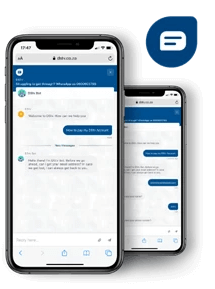





Thanks for the information you shared about GOtv Subscription I appreciate your efforts and taking the time and sharing this content.